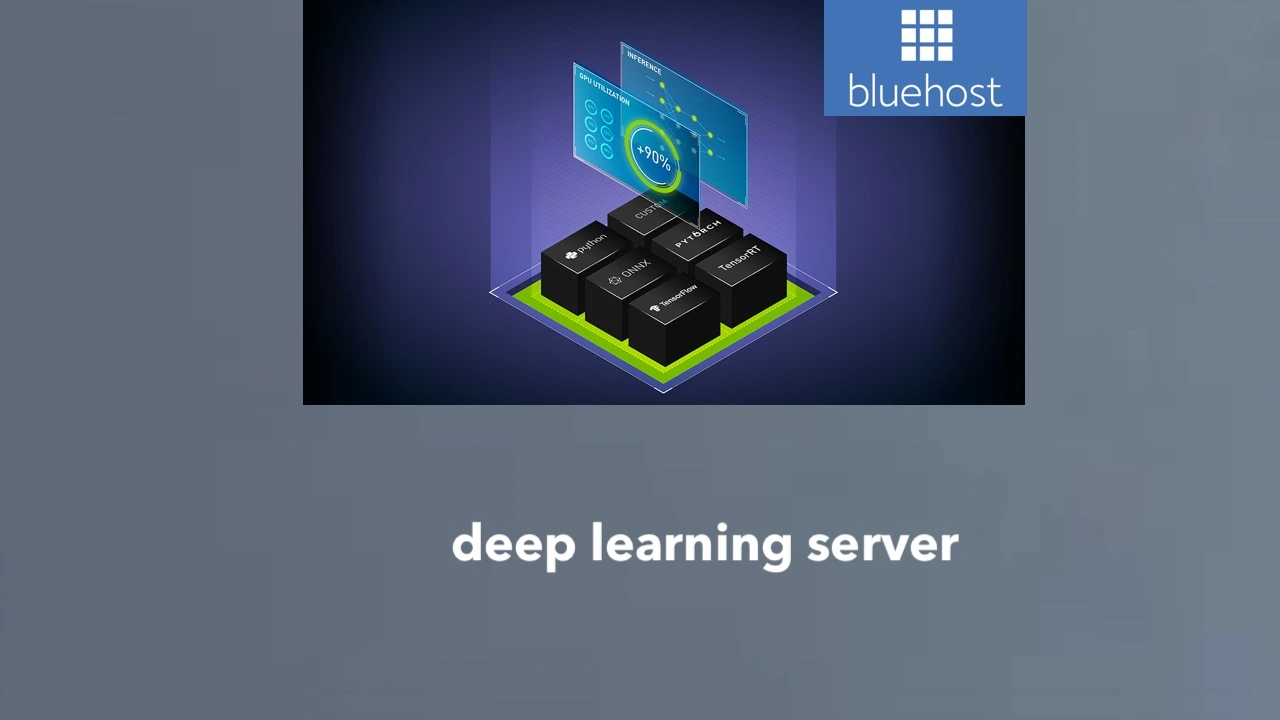The world of deep learning is a powerful one, unlocking possibilities in areas like image recognition, natural language processing, and autonomous vehicles. But this power comes with demanding computational needs. To navigate this complex landscape, you’ll need a robust deep learning server – the engine that drives your AI projects. However, before diving headfirst into a server purchase, there are crucial factors to consider. This article equips you with the knowledge to make informed decisions and choose the perfect deep learning server for your needs.
1. Processing Power: The Heart of Deep Learning
The cornerstone of any deep learning server is its processing power. Here’s what you need to know:
Central Processing Unit (CPU): While some deep learning tasks can leverage CPUs, their true strength lies in single-threaded performance. Deep learning often benefits more from GPUs.
Graphics Processing Unit (GPU): GPUs, with their massive number of cores, are specifically designed for parallel processing, making them ideal for handling the complex computations of deep learning models.
Number of GPUs: Consider your project’s complexity and dataset size. More complex tasks and larger datasets demand more GPUs. However, increasing the number of GPUs also increases cost and power consumption.
GPU Memory (HBM2 vs. GDDR6): High Bandwidth Memory 2 (HBM2) offers faster memory bandwidth compared to GDDR6, crucial for larger models and faster training times. However, HBM2 GPUs are typically more expensive.
Here’s a tip: Consider the specific deep learning framework you’ll be using (e.g., TensorFlow, PyTorch). Some frameworks have better optimization for specific GPU architectures.
2. Memory Matters: Feeding the Deep Learning Beast
Deep learning models are data-hungry, requiring sufficient memory to store training data, model parameters, and intermediate calculations. Here’s what to consider:
- System Memory (RAM): Aim for sufficient RAM to accommodate your entire training dataset and model. Insufficient RAM leads to data swapping between RAM and storage, slowing down training significantly.
- Solid State Drives (SSDs): SSDs offer significantly faster data access compared to traditional hard disk drives (HDDs). This is crucial for faster training times, especially when working with large datasets.
Pro Tip: Consider the trade-off between RAM capacity and cost. You might choose to invest in a server with a smaller amount of RAM and supplement it with external storage for less frequently accessed data.
3. Interconnectivity: The Information Highway for Deep Learning
Efficient communication between components within the server is vital for smooth training. Here’s what to consider:
- PCIe Interface: The Peripheral Component Interconnect Express (PCIe) interface connects the CPU and GPUs. Opt for the latest PCIe generation (e.g., PCIe 4.0) for maximum bandwidth and faster data transfer between processing units.
- Networking: Deep learning often involves working with large datasets that might be distributed across multiple servers. Ensure your server has high-speed networking capabilities (e.g., 10GbE or faster) to facilitate efficient data transfer within your training environment.
Remember: Bottlenecks in data transfer can significantly impact training speed. Ensure all components, including storage and networking, can keep up with the processing power of your GPUs.
4. Power Consumption: Counting the Cost of Deep Learning
Deep learning servers can be power-hungry beasts. Here’s how to manage the energy demands:
- Power Supply Unit (PSU): Choose a PSU with sufficient wattage to handle the combined power requirements of all components, including GPUs and other hardware.
- Energy Efficiency: Look for servers with energy-efficient components and features like GPU power management to optimize power consumption without compromising performance.
Consideration: Factor in the ongoing cost of electricity when evaluating the total cost of ownership for your deep learning server.
5. Cooling Solutions: Keeping Your Deep Learning Server Chill
Deep learning tasks generate significant heat. Here’s how to keep your server cool:
- Air Cooling: Standard air cooling solutions might suffice for servers with a single GPU. However, for multi-GPU configurations, consider…
- Liquid Cooling: Liquid cooling systems offer superior heat dissipation for high-performance servers. While more expensive, they can extend the lifespan of your hardware and ensure stable performance.
Remember: Proper cooling is essential for optimal performance and longevity of your deep learning server.
6. Scalability: Building for the Future
Deep learning projects can evolve, and your server needs might too. Here’s how to choose a scalable solution:
- Modular Design: Opt for servers with modular components like GPUs and storage that can be easily upgraded or expanded in the future.
- Cloud Integration: Consider servers that integrate seamlessly with cloud platforms like Google Cloud Platform (GCP) or Amazon Web Services (AWS). This allows you to burst compute resources to the cloud when your on-premises server reaches capacity.
Thinking ahead: Choosing a scalable server ensures your deep learning environment can adapt to growing datasets, more complex models, and future project demands.
7. Beyond the Hardware: Software Considerations
While hardware is crucial, software also plays a vital role. Here’s what to keep in mind:
- Operating System (OS): Deep learning frameworks often have specific OS requirements. Ensure your chosen server is compatible with your preferred deep learning framework (e.g., TensorFlow, PyTorch) and its operating system requirements (e.g., Linux distributions like Ubuntu or CentOS).
- Deep Learning Frameworks: Consider the software ecosystem you’ll be working within. Ensure your server has the necessary libraries and tools pre-installed or can be easily installed to support your chosen deep learning framework.
Remember: A well-optimized deep learning environment requires both powerful hardware and compatible software.
8. Warranty and Support: Peace of Mind for Your Deep Learning Journey
Deep learning servers are complex systems. Here’s how to ensure you’re covered:
- Warranty Coverage: Choose a server with a comprehensive warranty that covers both hardware components and technical support.
- Technical Support: Reliable technical support is crucial for troubleshooting any hardware or software issues that might arise during your deep learning projects.
Investing in a server with a solid warranty and support plan provides peace of mind and minimizes downtime in your deep learning projects.
Conclusion: Building the Perfect Deep Learning Server
Choosing the right deep learning server is an investment in the future of your AI endeavors. By carefully considering the factors outlined above – processing power, memory, interconnectivity, power consumption, cooling, scalability, software compatibility, and support – you can tailor your server to your specific needs and budget. Remember, there’s no one-size-fits-all solution. The ideal deep learning server is one that empowers you to tackle your deep learning challenges efficiently and effectively, propelling your projects towards success.